Quote from: wsa30h on July 08, 2020, 05:56:02 AM
i read on the steam forums that people who used an older steam client before the new steam layout update had problems like this. if you have the steam version always make sure your steam client is up to date, which by default it should auto update.
My Steam client is regularly updated. I still don't understand what's the problem with my game, but to be honest I just cared about the singleplayer. Now I'm happy. Thanks to all.
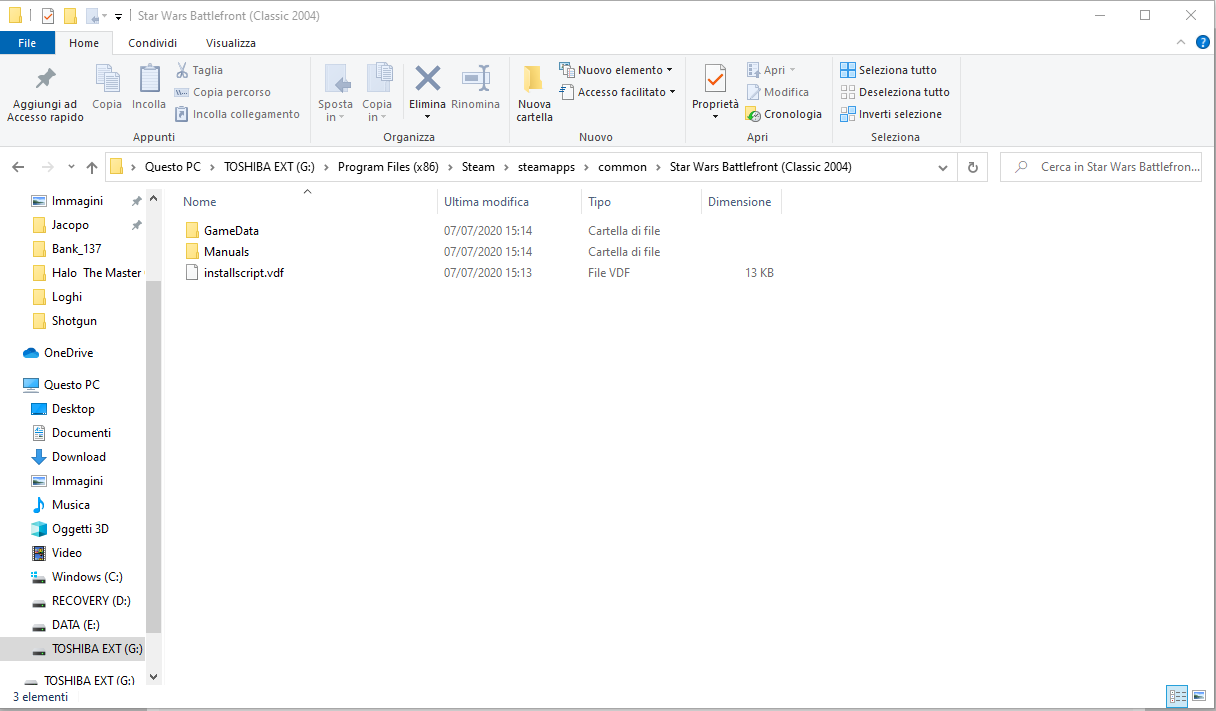
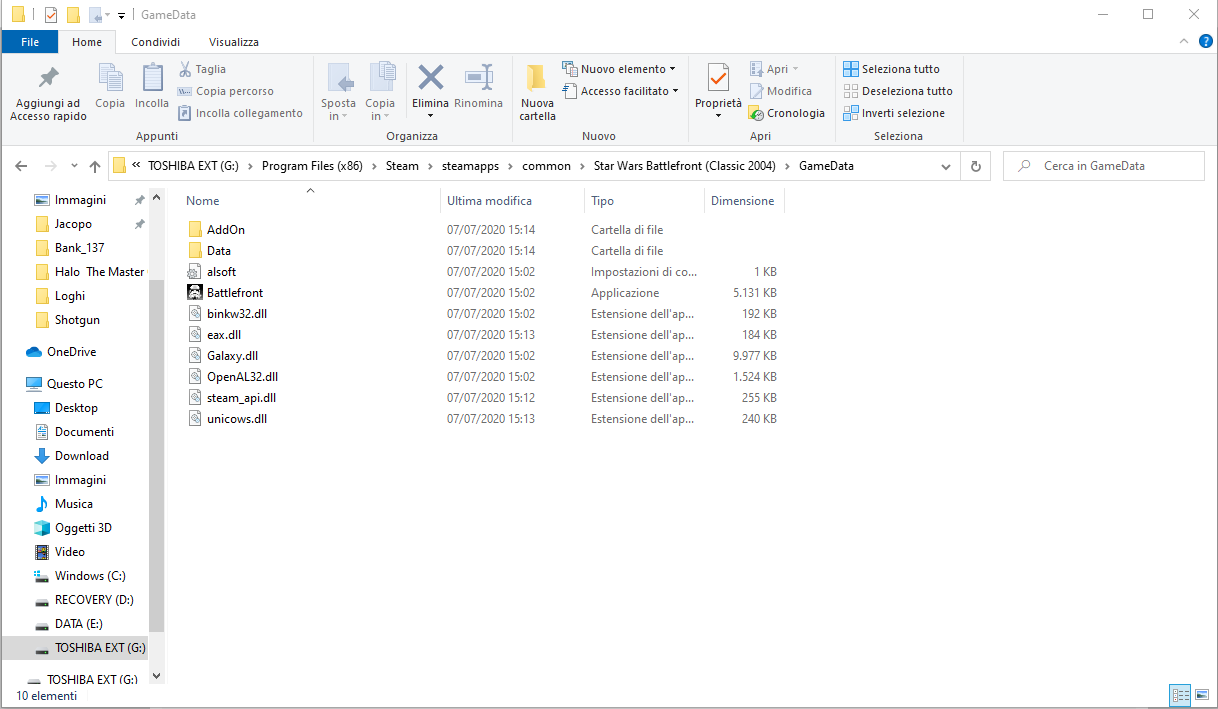 [/spoiler]
[/spoiler]