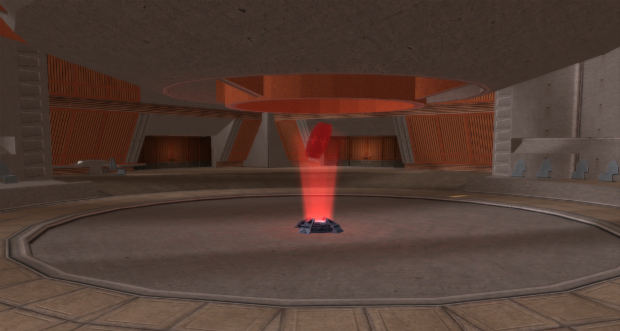Hello SWBFgamers community,
We are still looking into possible solutions for server sided handling of our downloads. I know it can be annoying to click on something and nothing happens in the download section.
This is because our host for our download section is using HTTP. I imagine it could be fairly straightforward to move to HTTPS but that would require updating all the links as well.
We've generally recommended just using Firefox but in Chrome you can enable it on THIS SITE ONLY by doing the following:
1.) Click the button to the left of the link in the address bar
2.) Click "Site Settings"
3.) Go down to "Insecure Content"
4.) Change to "Allow"
Our downloads section does get vetted by moderators and admins. If you have any concerns over where a download leads, we can double check for you before downloading.
Thank you!
We are still looking into possible solutions for server sided handling of our downloads. I know it can be annoying to click on something and nothing happens in the download section.
This is because our host for our download section is using HTTP. I imagine it could be fairly straightforward to move to HTTPS but that would require updating all the links as well.
We've generally recommended just using Firefox but in Chrome you can enable it on THIS SITE ONLY by doing the following:
1.) Click the button to the left of the link in the address bar
2.) Click "Site Settings"
3.) Go down to "Insecure Content"
4.) Change to "Allow"
Our downloads section does get vetted by moderators and admins. If you have any concerns over where a download leads, we can double check for you before downloading.
Thank you!