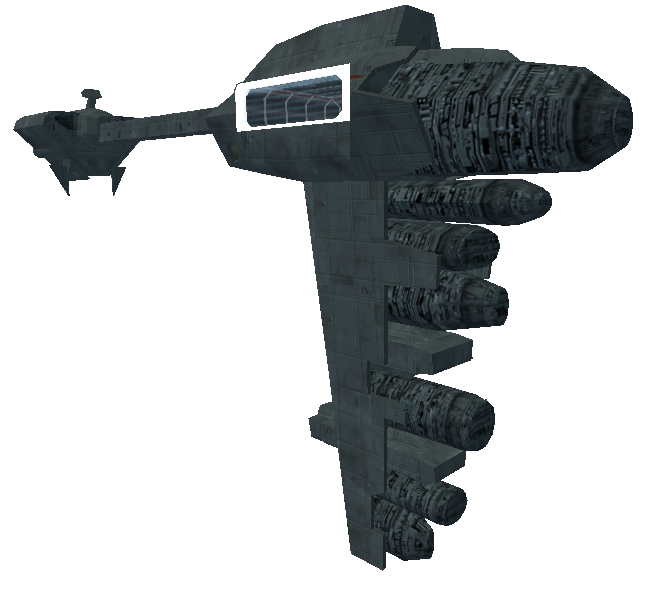Anyone got any idea why Rex is holding his blaster upside down here? I've done the dual pistol thing before successfully. Did the same steps here and yet....I get this!
How do I get the blaster the right way up? Any help is appreciated
How do I get the blaster the right way up? Any help is appreciated